David A. Antler
Police scanning with an SDR in Seattle
I recently discovered a sizeable community has formed around using the RTL2832U chipset as a software-defined radio. For under $35 you can get a starter kit that provides a well-trodden path from antenna to USB port. Plenty of software is written to work with it, too.
While a simple receiver app like CubicSDR works well for scanning the ham bands, it doesn’t work well for listening to public and police radio here in Seattle. For instance, I’ll hear an officer talking on 851.1875 megahertz and then see the waterfall light up at some other frequency in response. Apparently the radios’ frequencies are rapidly switching!
I learned that the aforementioned behavior is an artifact of a trunked radio system. In a trunked radio system, radios are set to a particular talkgroup as opposed to a common frequency. A centralized controller entity occupies a fixed frequency, which is then used to dispatch tuning settings to each talkgroup. The users of the handheld radios don’t need to know that they switched frequencies.
In order to better understand Seattle’s trunked radio system, I downloaded a Windows application called Unitrunker. The interface is a bit unintuitive, but I was able to get it working.
First you must add the RTL2832U-based receiver. The screen should end up looking like this:
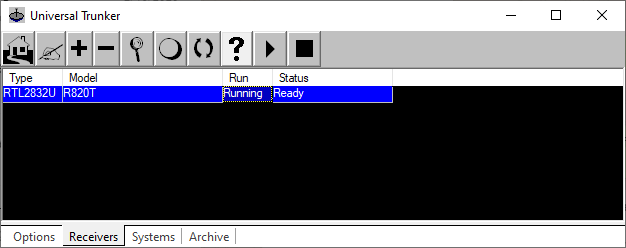
Then you need to configure your receiver to have two VCOs. I’ve pasted all my settings here so you can match them.
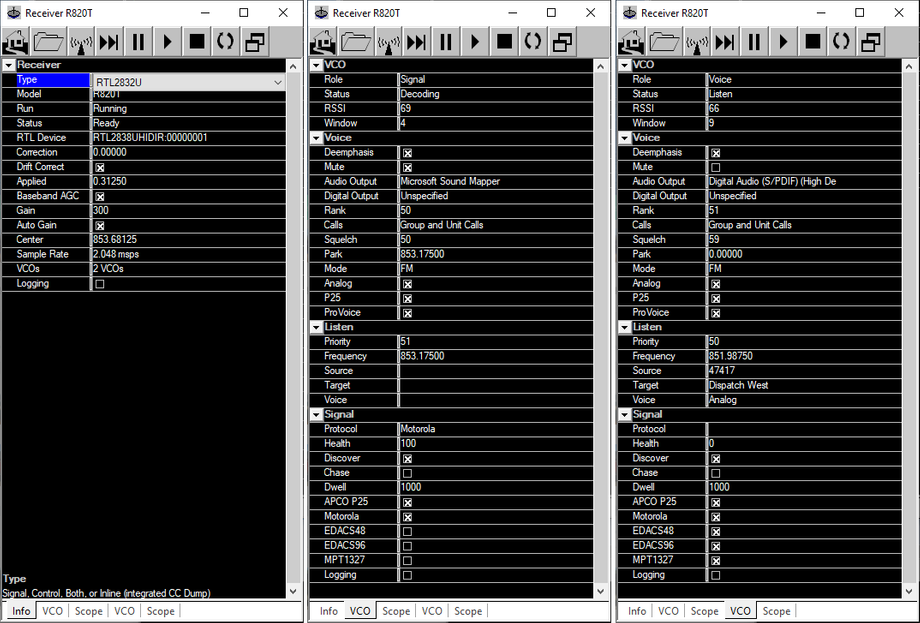
Eventually you’ll need to hit the “play” button to start the audio decoding, and you’ll get a pop-up with the site information:
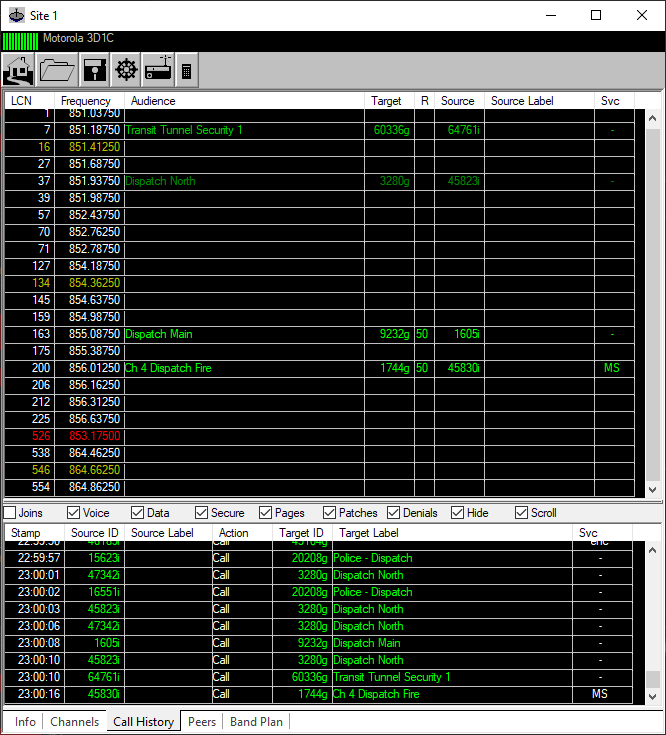
After listening for a while, I wanted to see the labels of the speakers, so I created this XML snippet. Open it in a text editor (not a web browser) and then paste it into Unitrunker’s settings file, located at \Users\<you>\AppData\Roaming\Unitrunker\Unitrunker.xml.
I certainly prefer listening to my own local scanner feed, as opposed to one from the internet. I like having control over what I’m listening to, and knowing all the details of the setup.
Let me know of this helps you, and happy scanning.