David A. Antler
What to do when your PC aggressively wants to sleep
I set up my local Windows PC to host a few services and noticed that they kept going down. The cause was simple: my PC was going to sleep.
This seems simple to fix: just open up Windows’ “Power and sleep settings” menu and modify the policy to change “Sleep” from “2 hours” to “Never” in the dropdown box. I hit “Apply” and that should fix it.
But it didn’t. A few hours later my PC went to sleep again!
When I went to double-check the menu, the policy had been switched back to “2 hours.” That’s strange, maybe I forgot to hit “Apply.” So I set it again to “Never.”
The next morning my server was down. What happened? Again the PC had gone to sleep! And the period was again “2 hours.” How frustrating!
A couple more cycles of bamboozlement later, I figured out the cause using a built-in tool called “Event Viewer.” (You can access it on your machine by hitting WIN+X then V).
Event Viewer is usually an uninteresting log with indecipherable warnings about COM failures, but this time it saved the day. I was able to quickly locate the Kernel Power events from suspend and resume, and not far away was a surprisingly clear informative message about my power policy being changed. See below:
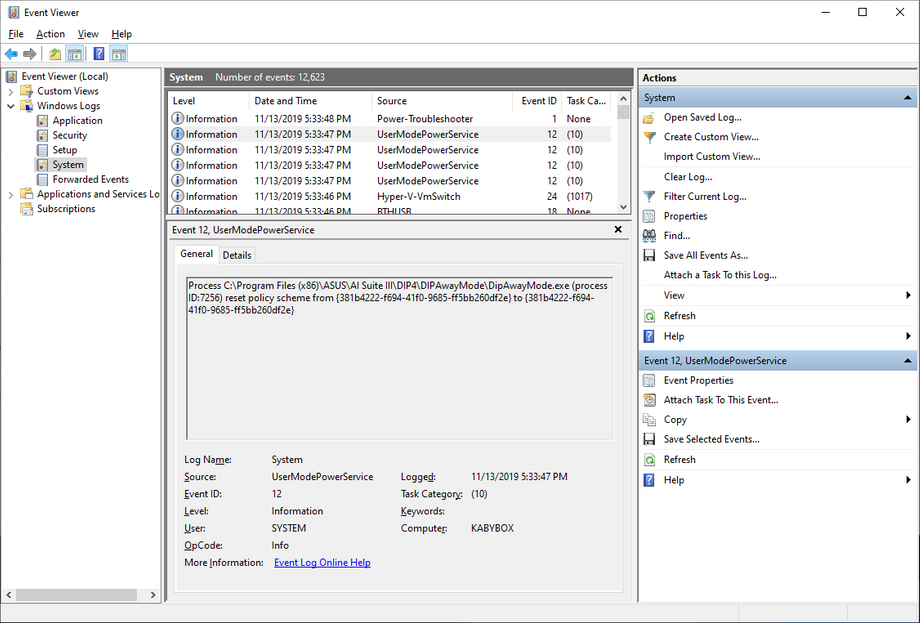
Clearly the policy was being modified. Apparently there is a source called UserModePowerService and an Event ID of 12 which indicates this condition.
Best of all, the event log was kind enough to tell me who is to blame: ASUS AI Suite 3. It’s a bit of software that came with my motherboard and allows me to tune the fan profiles. I’m unclear on why this software thinks it should be in charge of my sleep/hibernate behavior, too. Sadly I think most users will blame Microsoft for this issue.
After mucking around with the application, I was able to prevent the unwanted sleeping behavior.
If you’re experiencing a similar issue, hopefully this tip can help you resolve it, too.